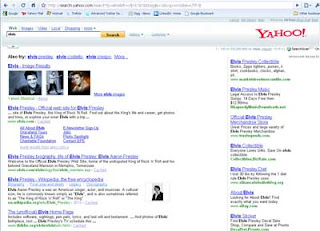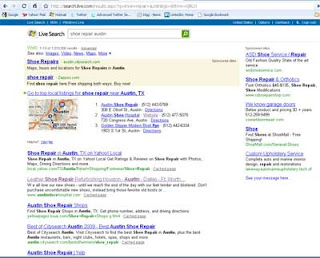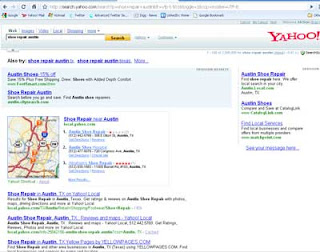A Non-Siege Mentality
When it comes to working on your corporate web sites, there is a lot of potential for empire building. Because IT people handle the technical end of things, put the site together and do the actual coding, they feel the web site is their baby. They sometimes resent someone telling them there might be a better way of doing things. The Marketing folks handle the "story" end of things, the design and the look. They often don't like being told "no" and don't understand why the IT people don't just do what they're told. Often times, both sides build a wall around their part and keep the other side out.
The truth is, though, that the web sites belong to the company. They are neither totally IT nor totally Marketing. In order to have the best web sites possible, it takes both groups coming together, combining their individual strengths to create the perfect storm of web site creation. Here are a few tips:
IT Folks: Explain why you can't do something or why it's not a good idea to do something. Often a simple reason can help the other side understand what's going on. Whenever possible, work up a compromise instead of a flat-out refusal. Unless what you're being asked for presents a real security problem or a technical nightmare there is, more often than not, a way to accomplish what the Marketing people want.
Marketing Folks: Help the IT people know and understand the story you are trying to tell. Be understanding when technical issues prevent doing exactly what you want and be willing to compromise. If you come from a print background, remember that web design doesn't work the same; sometimes you'll need to adjust a font or part of a layout because of the limitations of web browsers.
Check out my previous posts, "Geek-Speak for Marketers, Marketing Speak for IT" and "Who Owns The Web Site?" for other tips to get you started on a new era of cooperation. The biggest step to overcome is always the first - just get started!
When the time comes, don't be afraid to talk up the other group when it comes to sharing love at the end of a project. People appreciate it very much when you speak well of others instead of blowing your own horn. Promoting others always has a way of coming back to you in ways you never expect. Karma can be a wonderful thing.